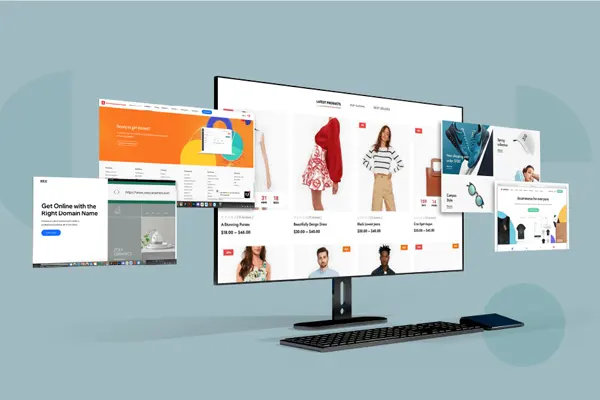How to use visual effects to make my content marketing more impactful?
In 2025, capturing audience attention in a crowded digital space is tougher than ever. Visual effects—such as images, videos, animations, or infographics—make content more engaging, memorable, and shareable. A 2024 HubSpot study found that content with visuals generates 65% more engagement than text-only posts. By incorporating strategic visual effects, you can elevate your content marketing to drive better results.
This guide explores how to use visual effects effectively to enhance your content’s impact and offers actionable strategies to get started.
The Power of Visuals in Content Marketing
Visuals grab attention faster than text, convey complex ideas simply, and appeal to diverse audiences. They break up dense content, improve comprehension, and encourage sharing on platforms like Instagram or X. From a striking hero image to a dynamic video, visual effects create emotional connections and make your brand stand out. They also boost SEO, as search engines favor content with optimized visuals, increasing dwell time and click-through rates.
Key Ways to Use Visual Effects for Impactful Content
1. Incorporate High-Quality Images
Compelling images set the tone for your content. Use high-resolution photos or custom graphics that align with your brand’s aesthetic. For example, a travel brand might feature vibrant destination photos to inspire wanderlust. Tools like Canva or Adobe Stock provide access to professional visuals. Optimize images with alt text containing keywords like “visual content marketing” to improve SEO. A 2024 CMI report noted that pages with relevant images see 40% higher engagement than those without.
2. Leverage Short-Form Videos
Videos are a powerhouse for engagement, especially short-form content (under 60 seconds) for platforms like TikTok or Instagram Reels. Create quick tutorials, product demos, or behind-the-scenes clips to showcase your brand’s personality. For instance, a fitness brand could share a 30-second workout clip. Use captions and keywords like “video marketing tips” in titles to boost discoverability. Videos increase time on page, signaling quality to search engines.
3. Use Infographics to Simplify Data
Infographics distill complex information into digestible visuals, perfect for data-heavy topics. For example, a blog on “2025 content trends” could include an infographic summarizing key stats. Design with tools like Canva or Piktochart, keeping text concise and visuals branded. Embed keywords like “infographic marketing” in descriptions for SEO. Infographics are highly shareable, driving traffic from platforms like Pinterest.
4. Add Animations for Dynamic Engagement
Subtle animations, like GIFs or motion graphics, add energy to your content. For instance, an animated explainer on your homepage can clarify how your product works. Use tools like LottieFiles for lightweight animations that don’t slow page load times. Animations keep visitors engaged longer, reducing bounce rates and enhancing user experience.
5. Optimize Visuals for Readability and Accessibility
Visuals should enhance, not overwhelm, your content. Use clean designs with high contrast for readability. Ensure images and videos are mobile-friendly, as 70% of web traffic comes from mobile devices (2024 Statista data). Add alt text and captions for accessibility, making your content inclusive. Readable visuals (paired with text scoring >60 on Flesch Reading Ease) improve user satisfaction and SEO.
How to Implement Visual Effects in Your Strategy
Start by identifying where visuals can enhance your content. Audit existing posts using Google Analytics to find pages with high bounce rates or low engagement—these are prime candidates for visual upgrades. For example, add a hero image to a blog or an infographic to a data-driven post.
Choose visuals that align with your audience’s preferences. A B2B audience might respond to polished infographics, while Gen Z prefers vibrant Reels. Use tools like Canva for images, Adobe Premiere Rush for videos, or Figma for animations. Test different formats to see what drives engagement, tracking metrics like time on page or social shares with BuzzSumo.
Optimize visuals for SEO by including keywords in file names, alt text, and captions. For example, name an image “visual-effects-content-marketing-2025.jpg” and use descriptive alt text. Link to credible sources, like a 2025 Forbes article on visual trends, to boost authority. Promote visuals across channels—social media, email newsletters, or X—to maximize reach.
Monitor performance with Google Analytics to track traffic and engagement, and Google Search Console for SEO impact. Adjust based on results, such as focusing on videos if they outperform images.
Tips for Maximizing Visual Impact
Keep visuals aligned with your brand’s style for consistency. Prioritize quality over quantity to avoid clutter. Test different visual formats to find what resonates. Use analytics to refine your approach, focusing on what drives the most engagement.
Conclusion
Visual effects can make your content marketing more impactful by boosting engagement, improving SEO, and connecting with your audience. By incorporating high-quality images, videos, infographics, and animations, you can create content that stands out in 2025. Start adding visuals to your strategy today to drive better results.
Our Services
Related News
Frequently Asked Questions (FAQ)
What types of visuals work best for content marketing?
Images, short videos, and infographics are highly effective, as they’re engaging and shareable across platforms.
How do I make visuals SEO-friendly?
Use keywords in file names, alt text, and captions, and ensure fast load times with compressed files.
Can small businesses use visuals effectively?
Yes. Free tools like Canva and affordable platforms like Adobe Stock make professional visuals accessible.