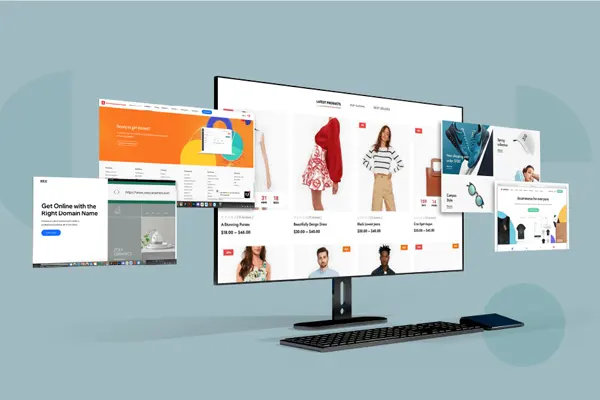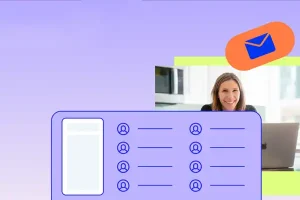What is Email Automation And How Can It Save Me Time?
What is Email Automation?
How Email Automation Saves Time
1. Automates Repetitive Tasks
Automation handles repetitive tasks like sending welcome emails, birthday offers, or order confirmations. For instance, a retail business can set up a welcome series for new subscribers, freeing up hours spent on manual sends. A 2024 Salesforce study showed automation saves businesses an average of 10 hours per week.
2. Enables Scalable Personalization
Manually personalizing emails for each subscriber is impractical. Automation tools use dynamic content to tailor emails based on user data, like names or purchase history. For example, an e-commerce store can automatically send product recommendations, increasing click-through rates by 15%, per 2024 CMI data, without extra effort.
3. Triggers Timely Responses
Automation sends emails at the right moment based on user actions, like signing up or abandoning a cart. This ensures timely engagement without constant monitoring. For example, a fitness brand can trigger a workout plan email after a user signs up for a free trial. A 2024 Yotpo study found triggered emails boost conversions by 20%.
4. Streamlines Customer Journeys
Automation creates sequences, like onboarding or re-engagement campaigns, to guide customers through their journey. For instance, a consultancy can set up a drip campaign to nurture leads over weeks, saving time on follow-ups. This approach improves efficiency and consistency, critical for small businesses.
How to Implement Email Automation?
1. Choose the Right Platform
Select a platform with robust automation features. Mailchimp offers simple workflows for beginners, while ActiveCampaign provides advanced conditional logic. Brevo combines email and SMS automation. Test free plans to find the best fit, ensuring compliance with laws like GDPR and Malaysia’s PDPA 2010.
2. Set Up Key Workflows
Start with common automations:
- Welcome Series: Greet new subscribers with a branded introduction.
- Abandoned Cart: Remind users to complete purchases.
- Post-Purchase Follow-Up: Request reviews or offer related products.
- Re-engagement: Win back inactive subscribers with special offers.
Use platforms like HubSpot to create these workflows with drag-and-drop editors. A 2024 Litmus study showed welcome emails achieve 50% higher open rates.
3. Segment Your Audience
Segment lists by behavior, interests, or demographics to ensure relevance. For example, send festive promotions to active buyers during Hari Raya. Segmentation boosts engagement by 30%, per 2024 CMI data, and automation makes it seamless.
4. Monitor and Optimize
Track metrics like open rates (target 20-30%), click-through rates (>2%), and conversions using Google Analytics or platform dashboards. A/B test elements like subject lines or send times to refine performance. Regular optimization ensures automation remains effective.
Tips for Success
- Start Small: Begin with one workflow, like a welcome series, to learn the platform.
- Localize Content: Tailor emails to local events, like Deepavali promotions, for relevance.
- Test Regularly: Experiment with triggers or CTAs to boost engagement.
- Stay Compliant: Use double opt-in and unsubscribe options to meet data protection laws.
Conclusion
Email automation streamlines repetitive tasks, enables scalable personalization, triggers timely responses, and simplifies customer journeys, saving significant time while boosting engagement. By choosing the right platform, setting up key workflows, segmenting audiences, and optimizing performance, you can maximize efficiency in 2025. Start automating your emails today to save time and drive results.
Download our free email automation guide or contact us for a tailored strategy!
Our Services
Related News
Frequently Asked Questions (FAQ)
What’s the easiest automation platform for beginners?
Mailchimp’s free plan is user-friendly with simple automation tools.
How much time can automation save?
Businesses save about 10 hours weekly, per 2024 Salesforce data, depending on campaign complexity.
Can small businesses afford automation?
Yes, free plans from Mailchimp or Brevo make it accessible for small budgets.