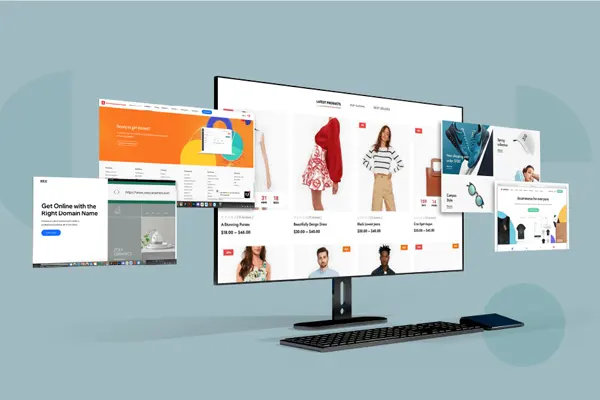How Do I Avoid My Emails Landing in Spam Folders?
In 2025, ensuring your emails reach the inbox is critical for effective marketing. Emails landing in spam folders reduce open rates and harm your brand’s reputation. A 2024 Salesforce study found that 20% of marketing emails are flagged as spam, costing businesses potential revenue. This article provides practical strategies to improve deliverability and keep your emails in the inbox.
Practical Strategies to Avoid Spam Folders
Use Double Opt-In for Subscribers
Require subscribers to confirm their email address via double opt-in to ensure a high-quality list. This reduces fake or mistyped emails, which spam filters flag. Tools like Mailchimp and Brevo support double opt-in, aligning with GDPR and Malaysia’s PDPA 2010. A 2024 CMI report showed double opt-in boosts deliverability by 10%.
Clean Your Email List Regularly
Remove inactive or bounced email addresses (e.g., no engagement in 6 months) to maintain list health. A clean list reduces spam complaints and improves deliverability by 15%, per 2024 Salesforce data. Use platforms like HubSpot to automate list cleaning and identify non-engaged subscribers.
Avoid Spam Trigger Words
Words like “FREE,” “Guaranteed,” or excessive punctuation (e.g., “Buy Now!!!”) trigger spam filters. Use natural, conversational language in subject lines and content, like “Discover Your Next Deal” instead of “FREE OFFER!!!” Tools like Mailchimp’s spam checker can test emails before sending.
Optimize Email Content and Design
Spam filters analyze content for red flags. Use a balanced text-to-image ratio (60:40) and avoid large attachments that slow loading. Ensure mobile-friendly designs with clear fonts and high-contrast colors, as 60% of emails are opened on mobile (2024 Litmus data). Include a plain-text version for compatibility.
Authenticate Your Emails
Set up SPF, DKIM, and DMARC authentication to verify your sender identity. These protocols signal to email providers that your emails are legitimate, reducing spam flags. A 2024 Yotpo study found authenticated emails improve inbox placement by 12%. Check with your email platform or domain provider to configure these settings.
Maintain Consistent Sending Patterns
Avoid sudden spikes in email volume, which can trigger spam filters. Stick to a predictable schedule, like 1-2 emails per week, and gradually increase volume for new lists. Consistency builds trust with email providers, per 2024 Litmus data.
Why These Strategies Work
Spam filters use algorithms to assess sender reputation, content quality, and recipient engagement. Double opt-in and list cleaning ensure a legitimate, engaged audience, reducing complaints. Avoiding trigger words and optimizing content makes emails appear trustworthy. Authentication protocols verify your identity, while consistent sending avoids suspicion. Together, these steps signal to providers like Gmail or Outlook that your emails are safe, boosting inbox placement.
How to Implement and Monitor
- Set Up Tools: Use Mailchimp, ActiveCampaign, or Brevo for double opt-in, list cleaning, and spam testing. Configure SPF/DKIM/DMARC via your domain provider.
- Test Emails: Before sending, use spam checkers or send test emails to tools like GlockApps to assess inbox placement.
- Track Metrics: Monitor deliverability rates, open rates (target 20-30%), and spam complaints using Google Analytics or platform dashboards. A low deliverability rate (<90%) signals issues.
- Adjust Based on Data: If emails land in spam, review subject lines, content, or list health. A/B test changes to improve performance.
Tips for Success
- Localize Content: Reference local events, like Hari Raya, to increase relevance and engagement.
- Use Free Tools: Mailchimp’s free plan includes spam testing and list management for small businesses.
- Stay Compliant: Include unsubscribe links and clear sender details to meet GDPR and PDPA 2010 requirements.
- Test Regularly: Send test emails to multiple providers (e.g., Gmail, Yahoo) to ensure consistent delivery.
Conclusion
Avoiding spam folders in 2025 requires double opt-in, clean lists, spam-free content, optimized design, email authentication, and consistent sending. By implementing these strategies and monitoring performance, you can ensure your emails reach the inbox, boosting engagement and results. Start optimizing your email strategy today!
Download our free email deliverability guide or contact us for expert help!
Our Services
Related News
Frequently Asked Questions (FAQ)
How do I know if my emails are going to spam?
Use tools like GlockApps or check bounce reports in your email platform. Low open rates (<10%) may also indicate spam issues.
Can I recover from a high spam rate?
Yes, clean your list, optimize content, and authenticate emails to rebuild sender reputation over time.
Is authentication setup complicated?
Most email platforms guide you through SPF/DKIM/DMARC setup, and domain providers offer support.